本文为 ShotGrid 的 Python API 学习笔记。
注册网站
如果已经有了自己可操作的 ShotGrid 网站页面,就直接开始吧。没有的话需要在 Autodesk 官网下找到ShotGrid 注册自己的 ShotGrid 网站页面,设置邮箱和电话号码后,获取登录账户和密码(可以获得30天的试用时间),就可以开始下面的操作了。
安装
最低要求
- Python 2.7 或 Python 3.7
下载并写入Python搜索路径
- 手动下载
- 下载 PythonAPI 库到本地:从这下载最新版本到本地。
- 将下载的 PythonAPI 加入到 PYTHONPATH 环境变量中,用于我们在代码中可搜索到对应的模块。
- pip下载
- 安装最新版本
pip install git+https://github.com/shotgunsoftware/python-api.git - 安装特定版本
pip install git+https://github.com/shotgunsoftware/python-api.git@v3.0.26
- 安装最新版本
登录
直接使用用户名和密码,用户身份登录的脚本操作,会生成事件,其中存储了一些额外的元数据,EventLogEntry用于标识事件是由代表用户的脚本创建的。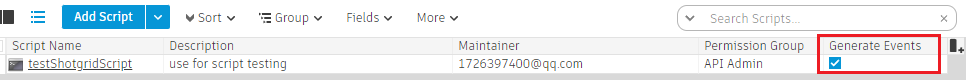
而使用脚本身份验证登录前,必须在Shotgun 中注册 (User>Scripts)并具有有效的 API 密钥 (密钥需要在创建的时候记录下来,创建完后不再显示).
基于用户名登陆验证
sg = shotgun_api3.Shotgun("https://piedpiper.shotgunstudio.com", login="rhendriks", password="c0mPre$Hi0n")基于脚本登录验证
sg = shotgun_api3.Shotgun("https://piedpiper.shotgunstudio.com", script_name="rhendriks", api_key="c0mPre$Hi0n")
查询内容
查询结果默认返回查询对象的id,字段中的实体通过id连接,如果使用实体作为过滤项(过滤条件有大括号),每个filter中的实体都应该包含实体的id,这个实体用于筛选查询的范围,那么必须使用实体的id进行过滤,不能使用名称或其他条件,例如[ “shot”,”is”,{“type”:”Shot”,”id”:1173}];如果过滤项不是实体,那么可以使用名称或其他字段进行过滤,但必须使用点语法(链式调用),例如[ “shot.Shot.code”,”is”,”seq110”]。点语法用于查询点语法中使用的实体以外的实体,例如,project.Project.name为点语法的项目名,只能通过项目名查场次和镜头等,不能用它查询项目本身。查询本身不用点语法,直接使用shotgun.find(“Project”,[ “name”,”is”,”Test_Fly”],[]);点语法:”fieldname.entityname.fieldname.entityname.fieldname…” 只能单实体关系使用语法,由于性能问题,一个字段链接了多个实体时,不能通过点语法获得结果,需要遍历获取。不显示字段代码名称的字段,可以从filed > 右键菜单 > ConfigField 中获取field code名称
查询所有项目
sg_project = sg.find("Project", [], ["id", "name"])查询指定名称的项目(默认返回id)
sg_project = sg.find("Project", [['name', 'is', "Test_Fly"]])查询指定项目所有的场次(通过项目id获取,可直接使用查询到的实体获取相关内容)
sg_project = sg.find("Project", [['name', 'is', "Test_Fly"]])[0]["id"] sg_sequence = sg.find("Sequence", [['project', 'is', {'type': 'Project', 'id': sg_project}]])查询指定项目的场次(通过项目名称获取,使用点语法)
sg_sequence = sg.find("Sequence", [['project.Project.name', 'is', "Test_Fly"]])获取指定项目的所有镜头(通过项目名称获取)
sg_shot = sg.find("Shot", [['project.Project.name', 'is', "Test_Fly"]])获取指定场次的所有镜头(通过场次id获取)
sg_shot1 = sg.find("Shot", [["sg_sequence", "is", {"type":"Sequence", "id":44}]], [ "code"])获取指定场次的状态为IP所有镜头(通过场次id获取)
sg_shot2 = sg.find("Shot", [["sg_sequence","is", {"type":"Sequence","id":44}],["sg_status_list", "is", "ip"]],[ "code"])获取指定场次的状态为IP所有镜头(通过场次名称和项目共同筛选获取)
sg_shot3 = sg.find("Shot", [["sg_sequence","is",{"type":"Sequence","Sequence Name":"seq001"}],["sg_status_list", "is", "ip"], ['project', 'is',{'type':'Project','id':122}]])获取指定场次的状态为IP所有镜头(通过场次名称和项目共同筛选获取)
sg_shots = sg.find("Shot", [["sg_sequence","is",{"type":"Sequence","Sequence Name":"seq001"}],["sg_status_list", "is", "ip"], ['project', 'is',{'type':'Project','id':122}]])获取指定镜头的资产
project_id = 122 sequence_id = 182 filter = [ ['project', 'is', {'type': 'Project', 'id': project_id}], ['sg_asset_type', 'is', 'Character'], ['sequences', 'is', {'type': 'Sequence', 'id': sequence_id}]] fields = ['id', 'code', 'sg_asset_type'] asset = sg.find("Asset", filter, fields)获取指定类型的资产
fields = ['id', 'sg_asset_type', 'code'] filters = [ ['project', 'is', {'type': 'Project', 'id':122}], ['sequence', 'is', {'type': 'Sequence', 'id': 145}], ['sg_asset_type', 'is', 'Character']] Character = sg.find('Asset', filters, fields)计算指定Sequence里所有的任务数量,并找到其中最近截止日期
entity_type='Task' filter = [['entity.Shot.sg_sequence', 'is', {'type':'Sequence', 'id':2}],['sg_status_list', 'is_not', 'na']] summary_field = [{'field':'id', 'type':'count'},{'field':'due_date','type':'latest'}] result = sg.summarize(entity_type,filter,summary_field) #最近的截至日期,和当前场次所有任务的总数 #{'groups': [], 'summaries': {'due_date': '2013-07-05', 'id': 30}}获取指定 Version id 的mov
mov = sg.find("Version", ["id", "is", 12321], [ "sg_uploaded_movie"])查询所有的工作流环节
pipeline = shotgun.find("Step",[ ],[ "code"])查询指定工作流环节
shotgun.find("Step",[ "code","is","Animation"],[])查询指定id的镜头
shotgun.find("Shot",[ "id","is","1207"],[ "code"])获取指定镜头的指定环节的task信息(task是单独的,筛选它的link字段为entity,因此下面是筛选link字段中id为1207的镜头。注意,过滤器的第三项是要过滤的实体的话,必须使用实体id)
shotgun.find("Task",[[ "entity","is",{"type":"shot","id":1207}],[ "shot","is",{"type":"Shot","id":1174}],[ "content","is","anim"]],[])获取指定镜头、指定环节、指定名称的task信息
shotgun.find("Task",[[ "entity","is",{"type":"shot","id":1207}],[ "shot","is",{"type":"Shot","id":1174}],[ "content","is","anim"]],[])
下载mov
下载指定 Version id 的mov
mov = sg.find("Version", ["id", "is", 12321], ["sg_uploaded_movie"])
localpath = r"E:\temp" + mov["sg_uploaded_movie"]["name"]
sg.download_attachment(version["sg_uploaded_movie"], file_path=local_file_path)创建内容
创建镜头
shotname = "test001" data = { 'project': {'type': 'Project', 'id': 122}, 'sg_sequence': {'type': 'Sequence', 'id': 145}, 'code': shotname, 'sg_status_list': 'ip' } shot = sg.create('Shot', data)在镜头的pipeline步环节下创建task(一个流程环节可以有多个任务)
animationStepId = 106 shotId = 1173 data = { 'project': {'type': 'Project', 'id': 122}, 'content': 'anim', # 任务名 'step': {'name': 'Animation', 'type': 'Step', 'id': animationStepId}, 'entity': {'type': 'Shot', 'id': shotId} } task = sg.create('Task', data)Task下创建Version
taskCode = 'testVersion_v001' shotId = 1173 taskId = 5964 data = { 'project': {'type': 'Project', 'id': 122}, 'code' : taskCode, 'sg_status_list' : 'rev', 'entity': {'type': 'Shot', 'id': shotId}, 'sg_task': {'type': 'Task', 'id': taskId}, 'user': {'type': 'HumanUser', 'id': 220} # 创建Version的人员 } version = sg.create('Version', data)创建带有镜头和任务链接的版本
shotID = 1173 taskID = 5964 data = { 'project': {'type': 'Project','id': 122}, 'code': '100_010_anim_v1', 'description': 'first pass at opening shot with bunnies', 'sg_path_to_frames': '/v1/gun/s100/010/frames/anim/100_010_animv1_jack.#.jpg', 'sg_status_list': 'rev', 'entity': {'type': 'Shot', 'id': shotID}, 'sg_task': {'type': 'Task', 'id': taskID}, 'user': {'type': 'HumanUser', 'id': 165} } result = sg.create('Version', data)使用任务模板创建任务
filters = [['code','is', '3D Shot Template' ]] taskTemplate = sg.find_one('TaskTemplate', filters) # 查找任务模板 taskId = 5964 data = {'project': {'type': 'Project','id': 122}, 'code': 'seq001_sc001', 'description': 'creating a task with taskTemplate', 'task_template': template } result = sg.create('Shot', data)创建自定义实体 Entity(查找方式和查找别的实体一样)
data = { 'project': {'type': 'Project', 'id': 122}, 'code': 'test_plate_v001', 'sg_shot': {'type': 'Shot', 'id': 1173}, 'updated_by': {'type': 'Group', 'id': 3}, # 更新用户为群组 'sg_original_resolution': '1920x1080', 'sg_plate_type': 'BG01', 'sg_frames_scanned': 150, 'sg_scan_start': 1, 'sg_scan_end': 150 } plate = sg.create('CustomEntity10', data)上传缩略图
versionID = 214 picPath = "/v1/gun/s100/010/beauties/anim/100_010_animv1.jpg" sg.upload_thumbnail("Version", versionID, picPath)
更新内容
更新镜头
shotId = 1173 data = { 'description': 'Open on a beautiful field with fuzzy bunnies', 'sg_status_list': 'ip' } result = sg.update('Shot', shotId, data)更新Mov到镜头
shotId = 423 mov_file = '/data/show/ne2/100_110/anim/01.mlk-02b.mov' sg.upload("Shot", shotId, mov_file, field_name="sg_latest_quicktime", display_name="Latest QT")
删除内容
删除指定id的project实体
sg_delete = sg.delete("Project",155)删除指定镜头
shotId = 1173 result = sg.delete("Shot",shotId)
恢复内容
- 恢复删掉的镜头
shotId = 1173 sg.revive("Shot", shotId)
批量处理(创建,删除,更新)镜头
使用batch函数的任务,要么全部完成,要么全都不完成
batch_data = []
for i in range(1,100):
data = {
"code": "shot_%04d" % i,
"project": project
}
batch_data.append({"request_type": "create", "entity_type": "Shot", "data": data})
sg.batch(batch_data)
batch_data = [
{"request_type": "create", "entity_type": "Shot", "data": {"code": "New Shot 1", "project": project}},
{"request_type": "update", "entity_type": "Shot", "entity_id": 3624, "data": {"code": "Changed 1"}},
{"request_type": "delete", "entity_type": "Shot", "entity_id": 3624}
]
sg.batch(batch_data) # 三种不同类型可同时存在关闭链接
sg.close()部分可查询实体类型
| 实体类型名称 | 实体含义 |
|---|---|
| ActionMenuItem | 动作菜单 |
| ApiUser | 脚本 |
| Asset | 资产 |
| Attachment | 附件 |
| Booking | 人员规划 |
| Camera | 摄像机 |
| ClientUser | 客户 |
| Composition | 合成 |
| Cut | 剪辑镜头 |
| CutItem | 剪辑镜头项 |
| Delivery | 分发 |
| Department | 部门 |
| Episode | 季 |
| EventLogEntry | 事件日志 |
| FilesystemLocation | 文件系统位置 |
| Group | 组 |
| HumanUser | 人员 |
| Icon | 图标 |
| Level | 关卡 |
| LocalStorage | 本地存储 |
| MocapPass | 动作捕捉过程 |
| MocapSetup | 动作捕捉设置 |
| MocapTake | 动作捕捉条目 |
| MocapTakeRange | 动作捕捉条目范围 |
| Note | 反馈,记录 |
| Page | 页面 |
| PageHit | 页面点击 |
| PageSetting | 页面设置 |
| Performer | 演员 |
| PermissionRuleSet | 权限组设置 |
| Phase | 项目时间表 |
| PhysicalAsset | 实拍道具 |
| PipelineConfiguration | 工作流工序配置 |
| Playlist | 播放表单 |
| PlaylistShare | 共享的播放表单 |
| Project | 项目 |
| PublishedFile | 已发布文件 |
| PublishedFileDependency | 已发布文件依存关系 |
| PublishedFileType | 已发布文件类型 |
| Release | 软件发布版本 |
| Reply | 回复 |
| Revision | 修正版本 |
| Routine | 运动捕捉例程 |
| RvLicense | RV许可证 |
| Scene | 场 |
| Sequence | 本 |
| ShootDay | 拍摄日期 |
| Shot | 镜头 |
| Software | DCC软件 |
| Status | 状态 |
| Step | 工作流工序 |
| Tag | 标签 |
| Task | 任务 |
| TaskDependency | 任务依存关系 |
| TaskTemplate | 任务模版 |
| Ticket | 软件开发工单 |
| TimeLog | 工时记录 |
| Version | 版本 |
参考文档
ShotGrid API文档:https://developer.shotgridsoftware.com/python-api/
用户帮助文档:https://shotgunsoftware.zendesk.com/hc/zh-cn
站点状态查询网站:https://status.shotgridsoftware.com/
shot教学视频:https://space.bilibili.com/399556599